Few months ago i spent a moment to code a stretch map VEX SOP for Houdini, using point clouds.
The OP measures the length of the edges of deforming geometry and stores the results in a point attribute map. This stretchMap can be used in many different ways.
The main purpose is to feed a shader with information for local control over texture maps ( displacement, bump, specular, etc ), based on the deformation of the surface.
Another very good idea is to use this stretchMap data to automatically recognize the areas with extreme deformations and to apply relaxation to their points ... and so on.
As all we know, one example is better than a thousand words, so take a look at the animation below.
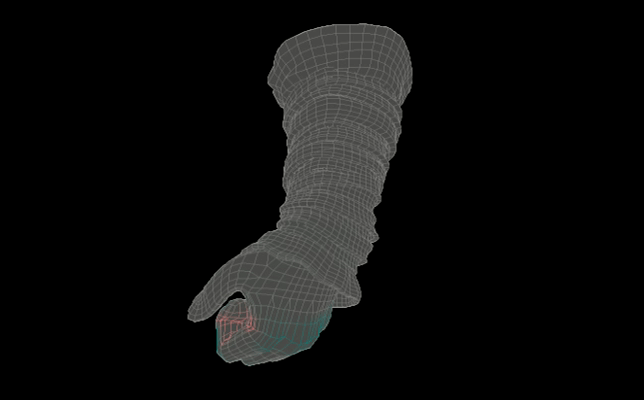
|